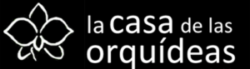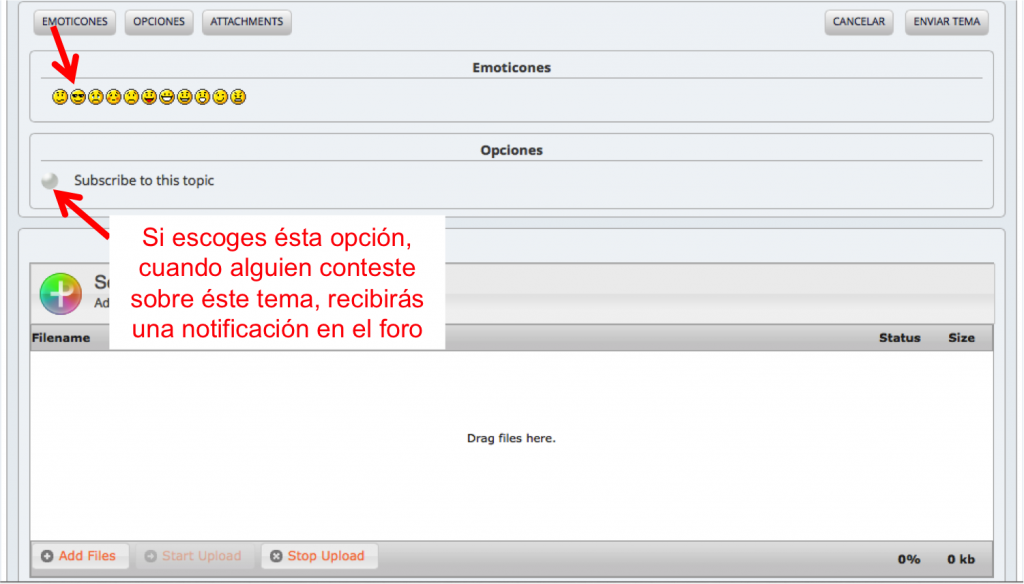+ Spanish
Hello,
Knowing a new program can be complicated. We’ve prepared this guide in case you have any doubts on how to use the forum and post a new theme or question, upload images and answer or comment on questions posted by others:
Register / Log In: to be able to participate you need to be logged in with your user. If not, you’ll only be able to read the content.
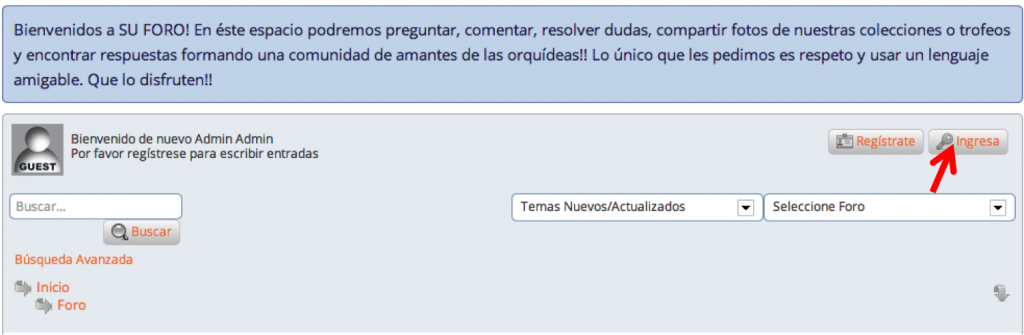
Ingresa tu usuario y contraseña:
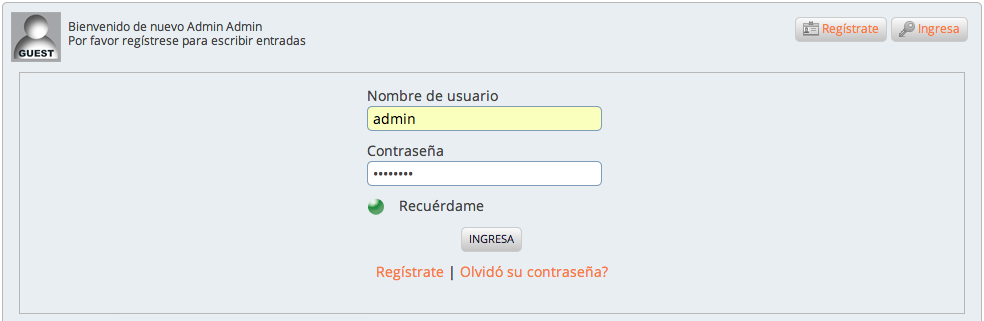
Search throughout the content by word or subject and you may find that an answer has already been given to your question. You can do a simple search by typing in the search bar and clicking enter, or you can do an advanced search by clicking the advanced search button.
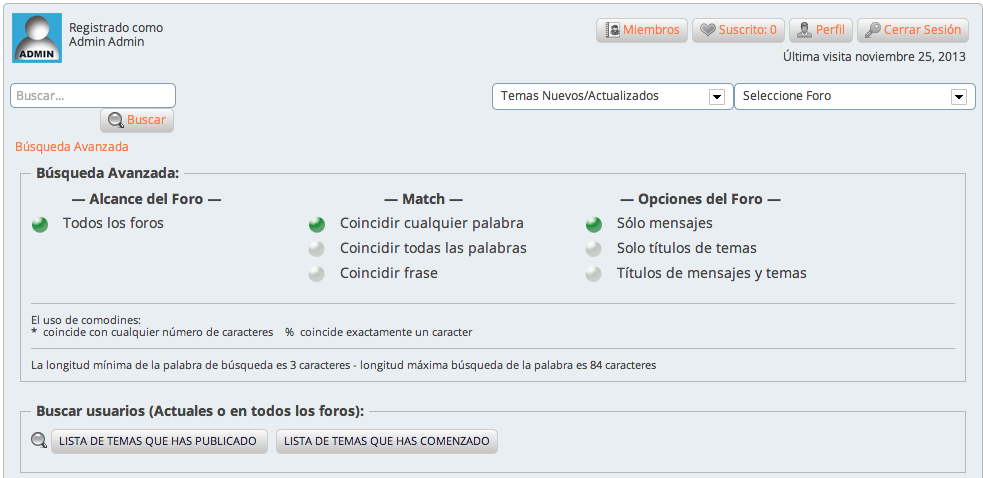
If you’d like to start a thread by posting your question, click on the sub forum you think your question will fit:
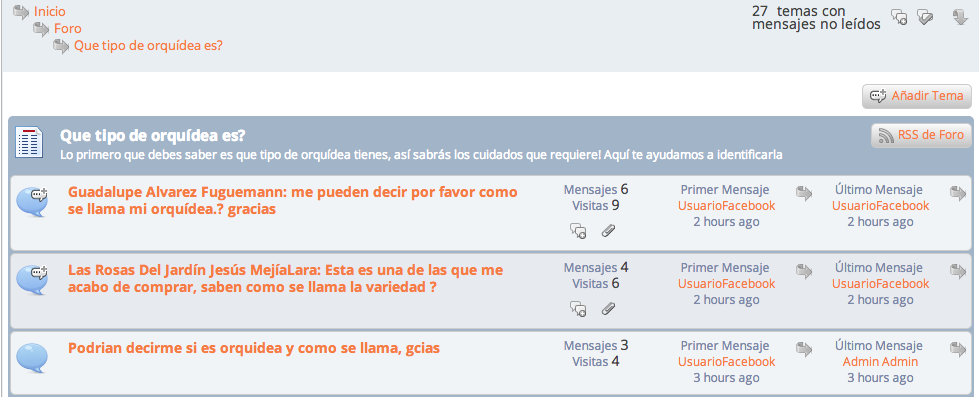
Once in the sub forum, select a topic and answer or click on “Añadir tema” (add topic) and start your own thread:
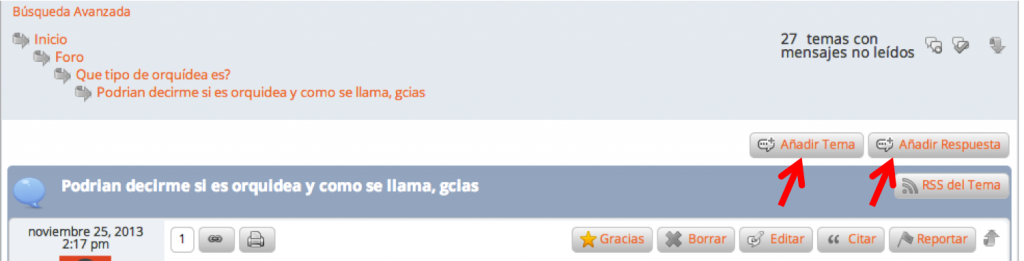
You can also thank and rate the answers given to any topic.
You can quote a comment to be included in your own answer by clicking “Citar” (quote); this is a great tool that makes the follow up easier to long, filled with comments, threads.
POST A NEW TOPIC OR ANSWER
You can post a quick reply, editing your text’s style (color, font size…):
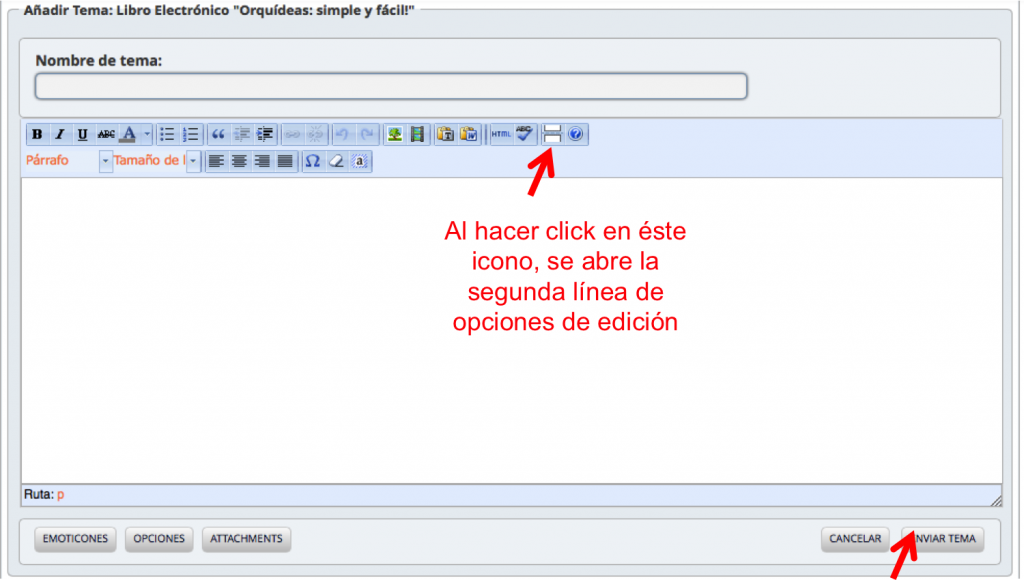
If you’d like to post a more advanced response or topic, yo have the next options:
To upload pictures, click on “Attachments” and in the new window that will open, click on “Add Files”:
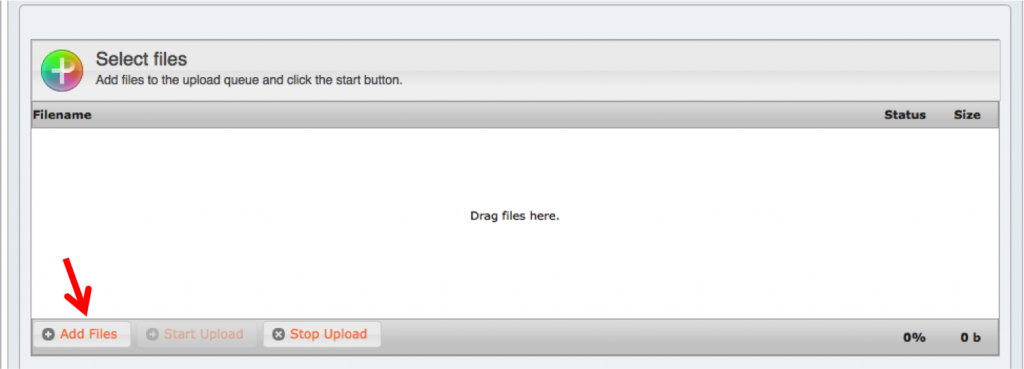
Select the file you want from your computer. These files will show up on a list in the window. Click “Start Upload” and the uploading of the files will begin.
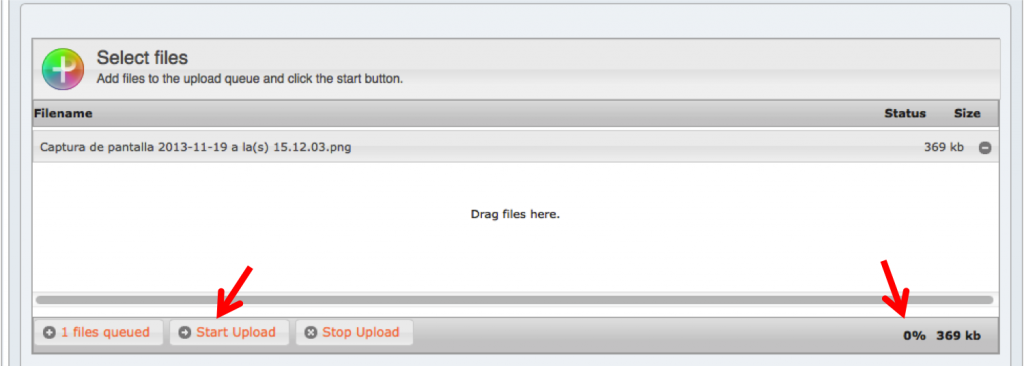
Once the upload bar is completed and the percentage reaches 100%, your files are in your post!! Click on “Enviar Tema” o en “Enviar Respuesta” (send topic) and you post will be published.
We hope you find this information helpful. If you have any doubts, please contact us admin@lacasadelasorquideas.com.
Thanks for your participation!!!
Regards,
La Casa de las Orquídeas